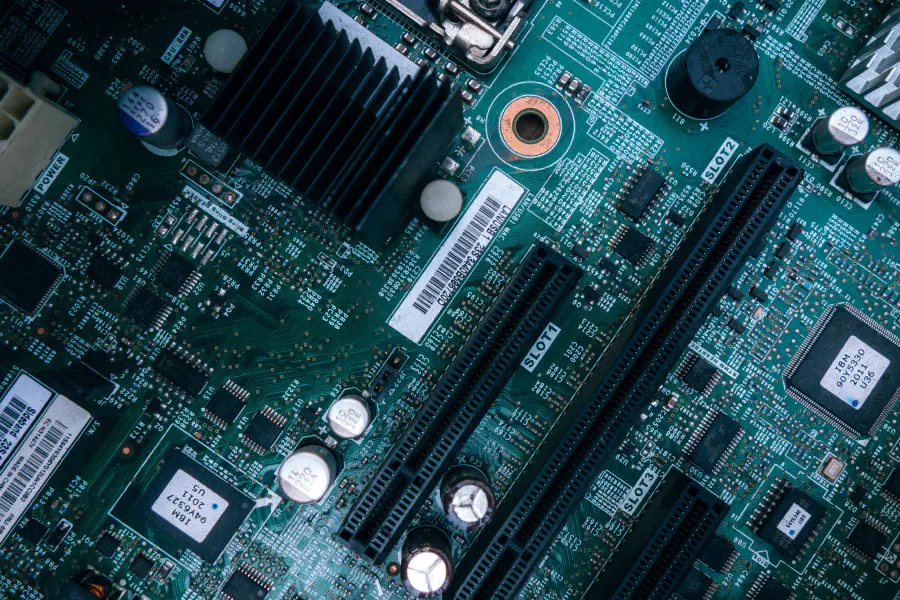List Processes by Memory Usage in Linux
Posted on May 9, 2019 (Last modified on November 9, 2022 )
2 minutes • 236 words
I recently was running into an issue where a Systemd service was crashing due to an out of memory error. I was pretty sure that my project wasn’t taking up too much memory, but I wasn’t certain what was. Thankfully, with the use of some command-line wizardry, I was able to find out that Hyper (the terminal app) was using almost 3gb of memory!
ps -e -o pid,vsz,comm= | sort -r -n -k 2
We have two commands here, each with their own man page should you want to learn more. The first command is ps which displays information about all of your running processes.
The -e flag is actually identical to the -A flag, which tells the command to list all users processes, including those not controlling terminals.
The -o flag takes parameters (that’s the pid,vsz,comm=) and that controls how the output is formatted. In our case, that will format the output with a process id, virtual size in kilobytes, and the command.
We then pipe this into another command named sort. The -r reverses the sort
order, so the highest value will be at the top in our case. -n indicates that
we’d like to sort our fields numerically by arithmetic value and finally -k
takes a parameter indicating the field to key your sort off of. In our case,
it’s our virtual size in kilobytes, indicated by the “2”nd field in our output.