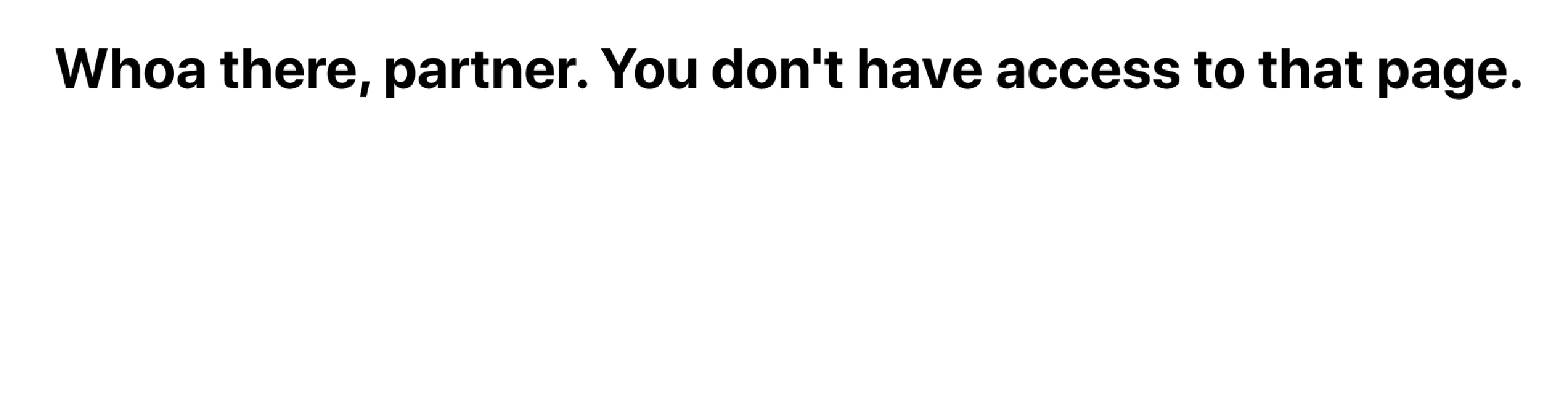Auth Guarding React Router Routes
Posted on October 27, 2019 (Last modified on March 30, 2023 )
7 minutes • 1454 words
This project uses these versions of languages, frameworks, and libraries.
-
 react
: 17
react
: 17
-
 typescript
: 3.4
typescript
: 3.4
This tutorial may work with newer versions and possibly older versions, but has only been tested on the versions mentioned above.
A common theme in web applications is to serve specific content to authenticated users while serving other content to everyone else. I’ve heard this referred to in the past as “auth guarding” specific content. In this case of our example today, we want to auth guard react-router routes.
There are a couple of different ways to do this, but I’ve found a pattern that I really like that uses higher-order function components to help create the functionality that would be expected of an auth guarded route. Namely, we show them an unauthorized screen if they’re not authorized and, if they are authorized to view that content, we show them the content.
We can run through this pretty quickly via create-react-app, so we’re going to do just that! If you’d like to follow along, be sure to run the commands that are formatted like create-react-app above!
Let’s start by creating a new react project. You can do so simply by running create-react-app authguard --typescript. Oh yeah, we’re definitely using typescript
for this demo 😉.
Now we need to add react-router — This post is about auth-guarding react-router routes after all! Run the following in your project directory: yarn add react-router-dom @types/react-router-dom. Excellent, let that install and then we can jump into writing code.
Modifying App.tsx to include routes
To leverage react-router, we’ll need to add some routes. We can do this in our App.tsx file. For simplicity’s sake, let’s remove everything from this file and put this code in place (it’s the same as what’s generated but removing a bunch of cruft).
import React from "react";
import "./App.css";
const App: React.FC = () => {
return <div className="App"></div>;
};
export default App;
import React from "react";
import "./App.css";
const App = () => {
return <div className="App"></div>;
};
export default App;
Now we’re going to want to add three components. The first component will be the un-guarded route, the second the guarded route, and the last will be a “not authorized” page that we’ll show when an unauthorized user tries to hit the guarded route.
Let’s modify App.tsx so that it has the three new components added (we’ll keep them simple)!
import React from "react";
import "./App.css";
const LandingPage: React.FC = () => {
return <h1>Welcome to my react project</h1>;
};
const LoggedIn: React.FC = () => {
return <h1>Thanks For Logging In</h1>;
};
const Unauthorized: React.FC = () => {
return <h1> Whoa there, partner. You don't have access to that page.</h1>;
};
const App: React.FC = () => {
return <div className="App"></div>;
};
export default App;
import React from "react";
import "./App.css";
const LandingPage = () => {
return <h1>Welcome to my react project</h1>;
};
const LoggedIn = () => {
return <h1>Thanks For Logging In</h1>;
};
const Unauthorized = () => {
return <h1> Whoa there, partner. You don't have access to that page.</h1>;
};
const App = () => {
return <div className="App"></div>;
};
export default App;
Adding Routes
Excellent, with this in place, we can start on our routes. If you need help with the react-router portion of this, their documentation is fantastic and I strongly recommend cross-referencing it.
We’ll want to start by adding a route for the main landing page. Let’s modify the App function in our App.tsx file to leverage the router and add our first route:
import React from "react";
import { BrowserRouter as Router, Route, Link } from "react-router-dom";
import "./App.css";
const LandingPage: React.FC = () => {
return <h1>Welcome to my react project</h1>;
};
const LoggedIn: React.FC = () => {
return <h1>Thanks For Logging In</h1>;
};
const Unauthorized: React.FC = () => {
return <h1> Whoa there, partner. You don't have access to that page.</h1>;
};
const App: React.FC = () => {
return (
<Router>
<div className="App">
<Route path="/" exact component={LandingPage} />
</div>
</Router>
);
};
export default App;
import React from "react";
import { BrowserRouter as Router, Route, Link } from "react-router-dom";
import "./App.css";
const LandingPage = () => {
return <h1>Welcome to my react project</h1>;
};
const LoggedIn = () => {
return <h1>Thanks For Logging In</h1>;
};
const Unauthorized = () => {
return <h1> Whoa there, partner. You don't have access to that page.</h1>;
};
const App = () => {
return (
<Router>
<div className="App">
<Route path="/" exact component={LandingPage} />
</div>
</Router>
);
};
export default App;
With this in place, we should be able to fire up our application and see our landing page.
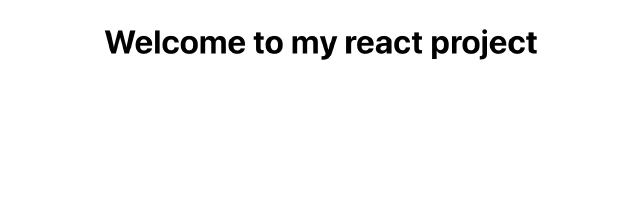
Great! Now we can add our next set of routes, but we’ll want to add some custom logic for those.
For the sake of our application, we can store our user in a nullable object. If that variable is null, we’ll assume the user isn’t logged in. If it isn’t null, we can use the data to represent the user. How you get that data into the variable is up to you (I use apollo for a project I’m working on, but you can handle that via Redux, Mobx, plain-react, however). Let’s start by adding a new function:
function AdminGuardedRoute(user: { id: number } | null) {
return function ({ component: Component, ...rest }) {
return (
<Route
{...rest}
render={props => (!!user ? <Component {...props} /> : <Unauthorized />)}
/>
);
};
}
function AdminGuardedRoute(user) {
return function ({ component: Component, ...rest }) {
return (
<Route
{...rest}
render={props => (!!user ? <Component {...props} /> : <Unauthorized />)}
/>
);
};
}
Excellent. Since that function returns a function (a pattern called currying), we’ll actually need to call our function and use the return value from that as our route component. A great place to do that is in our App function.
const App: React.FC = () => {
const user = null;
const AdminRoute = AdminGuardedRoute(user);
return (
<Router>
<div className="App">
<Route path="/" exact component={LandingPage} />
</div>
</Router>
);
};
const App = () => {
const user = null;
const AdminRoute = AdminGuardedRoute(user);
return (
<Router>
<div className="App">
<Route path="/" exact component={LandingPage} />
</div>
</Router>
);
};
Great! Now we can leverage our logic to create guarded routes the same way that we’d create non-guarded routes. This should leave us with something like the following:
import React from "react";
import { BrowserRouter as Router, Route } from "react-router-dom";
import "./App.css";
function AdminGuardedRoute(user: { id: number } | null) {
return function ({ component: Component, ...rest }) {
return (
<Route
{...rest}
render={props => (!!user ? <Component {...props} /> : <Unauthorized />)}
/>
);
};
}
const LandingPage: React.FC = () => {
return <h1>Welcome to my react project</h1>;
};
const LoggedIn: React.FC = () => {
return <h1>Thanks For Logging In</h1>;
};
const Unauthorized: React.FC = () => {
return <h1> Whoa there, partner. You don't have access to that page.</h1>;
};
const App: React.FC = () => {
const user = null;
const AdminRoute = AdminGuardedRoute(user);
return (
<Router>
<div className="App">
<Route path="/" exact component={LandingPage} />
<AdminRoute path="/loggedIn" exact component={LoggedIn} />
</div>
</Router>
);
};
export default App;
import React from "react";
import { BrowserRouter as Router, Route } from "react-router-dom";
import "./App.css";
function AdminGuardedRoute(user) {
return function ({ component: Component, ...rest }) {
return (
<Route
{...rest}
render={props => (!!user ? <Component {...props} /> : <Unauthorized />)}
/>
);
};
}
const LandingPage = () => {
return <h1>Welcome to my react project</h1>;
};
const LoggedIn = () => {
return <h1>Thanks For Logging In</h1>;
};
const Unauthorized = () => {
return <h1> Whoa there, partner. You don't have access to that page.</h1>;
};
const App = () => {
const user = null;
const AdminRoute = AdminGuardedRoute(user);
return (
<Router>
<div className="App">
<Route path="/" exact component={LandingPage} />
<AdminRoute path="/loggedIn" exact component={LoggedIn} />
</div>
</Router>
);
};
export default App;
Now, if we run our app (yarn start) and hit localhost:3000/loggedIn, we should see the following:
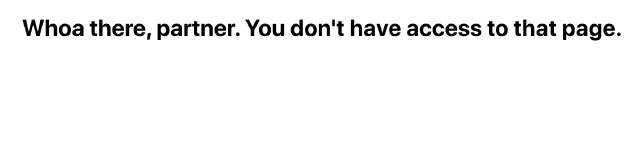
If we set our user variable to an object, then we should see our logged-in page.
const App: React.FC = () => {
const user = { id: 1 };
const AdminRoute = AdminGuardedRoute(user);
return (
<Router>
<div className="App">
<Route path="/" exact component={LandingPage} />
<AdminRoute path="/loggedIn" exact component={LoggedIn} />
</div>
</Router>
);
};
const App = () => {
const user = { id: 1 };
const AdminRoute = AdminGuardedRoute(user);
return (
<Router>
<div className="App">
<Route path="/" exact component={LandingPage} />
<AdminRoute path="/loggedIn" exact component={LoggedIn} />
</div>
</Router>
);
};
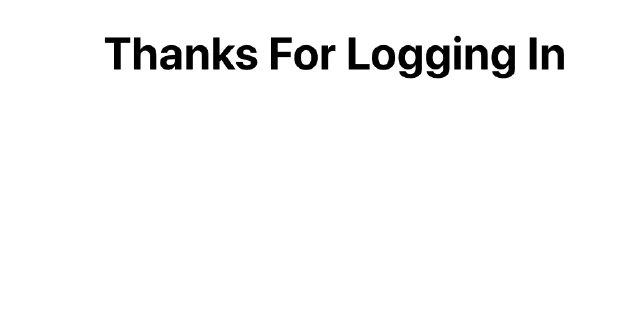
If you’d like to learn more about React, you can find more of my writings on Facebook’s frontend framework here . Thanks for taking the time to read my post!